Adobe Photoshop is industry standard photo editing and graphic design software widely used by professionals for image editing, graphic design, photographic retouching, web development, multimedia, post-production, animation and more. Packed with image-enhancing tools and commands, Photoshop helps you create visually stunning images and artwork.
please email employers@calderdale.ac.uk for further information.